
Chromebooks have become a popular solution for 1:1 classrooms, as well as testing
Let ScholarBuys prepare you for school-wide testing! Chromebooks have become a popular solution for 1:1 classrooms, as well as testing. If you are using Chromebooks for testing, make sure you are prepared and have all the proper add-ons for a successful testing environment. In this article ScholarBuys brings you our featured products for testing and how these models fit the requirements.
Featured Chromebook

N22 Testing Compatibility
- The recommended screen resolution for testing is 1024 x 768 and the N22 Chromebook features a 1366 x 768 screen resolution
- The operating system is Chrome OS
- Up to 10 hours of battery life
- 2GB or 4GB of memory, which is more than the 1GB recommended
- 11.6” screen size
Featured Software
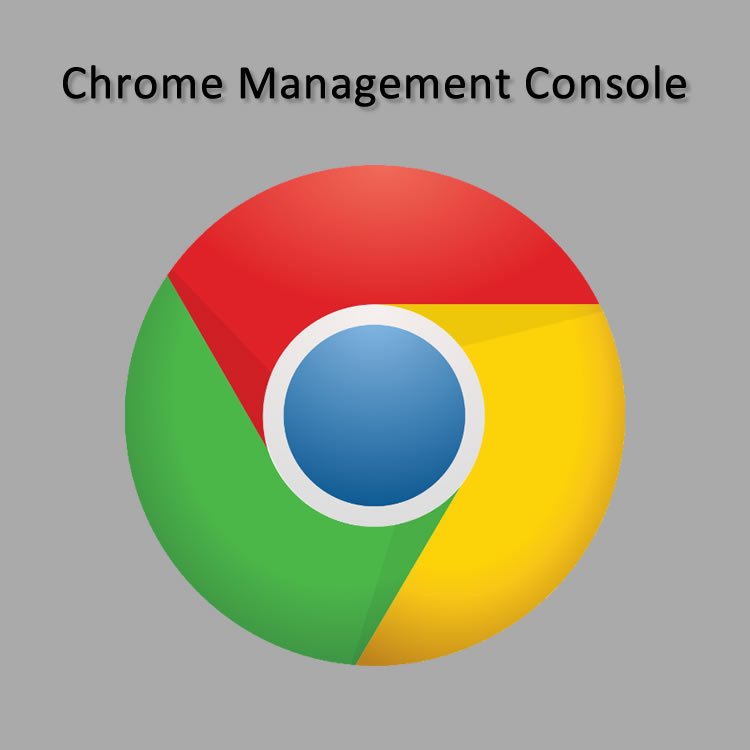
In order to make testing secure, Chromebooks need Google Management software. This console allows you to set network and proxy settings which protects the Chromebook through firewalls. You can also manage who uses the Chromebooks and assign devices to students to monitor their activity.
Assessments can be completed using Pearson TestNav which is now accessible thanks to VMware Horizon Air Desktops. This software allows many Microsoft apps to be accessible.
Featured Headphones

Avid FV-060
- Lightweight
- Vinyl earpads for easy cleaining
- Adjustable headband
- Rotating ear piece
- Available in black, blue, red, or yellow

