 LanSchool Classroom Management software keeps students engaged in learning while staying in a safe virtual environment. This software helps to promote collaborative learning between teachers and students, and minimizes distractions to allow for more learning time.
LanSchool Classroom Management software keeps students engaged in learning while staying in a safe virtual environment. This software helps to promote collaborative learning between teachers and students, and minimizes distractions to allow for more learning time.
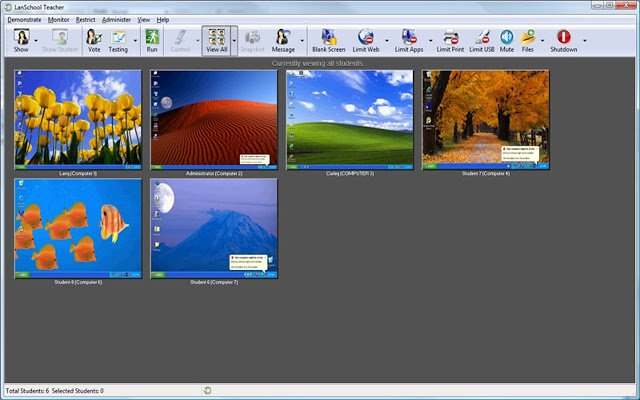
Monitor Students
View your entire classroom on one screen by using the Thumbnail view to quickly see students’ screens. This allows you to keep all your students on task and make sure they are using devices appropriately in the classroom. Use the chat function to communicate with students and guide them through lessons. This function works on any device including Chromebooks, Windows, Mac, iOS, and Andriod.
Teach
Broadcast your screen to the class for lessons. Showcase students’ work, or co-browse the internet with students so they view where you go. A quiz or polling option allows you to gather student feedback with instant results. This allows you to check for understanding during lessons. If you feel your students are not paying attention to the lesson, you can use the Blank Screen feature to black out students’ screens.
The LanSchool Classroom Management software is a simple solution for making lessons streamlined among all devices and keeping your students safe and on task. Other features of this software include:
- Assessment mode- meets the PARCC testing requirements to lock down a device during testing
- Tech Console- distribute software over the network, view inventory, and report on usage of the web and applications
