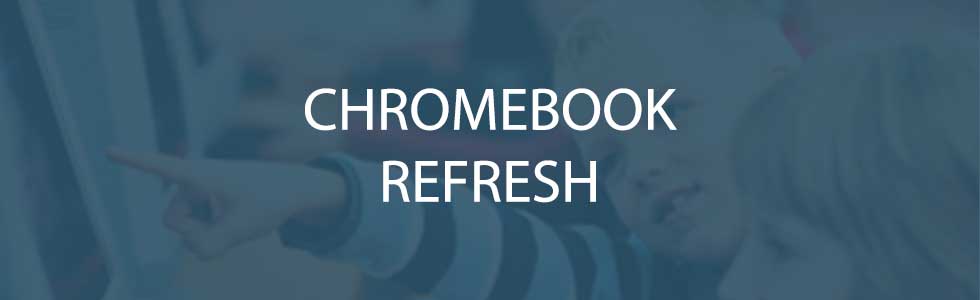
Chromebooks have been around for several years now, with many models reaching the Auto Update Expiration Date (AUE) or End of Life (EOL). If a device has reached Auto Update Expiration, it means the device will no longer receive automatic software updates from Google. If a device has reached End of Life, that means it is no longer being produced by the manufacturer. So, if you are looking to add to your fleet of devices and want the same model, they may be harder or impossible to find. In both cases, if you have a AUE or EOL device, you may want to consider a Chromebook Refresh.
What is a Chromebook Refresh?
A Chromebook Refresh is when you remove your current Chromebooks from use and start fresh with a new fleet of devices. This ensures that your students are using the latest technology and also removes any broken or damaged devices from use. Our team of Academic Technology Experts at ScholarBuys can walk you through the Chromebook Refresh process. We have a BuyBack Program to help you sell back old devices that you are no longer using. We also have expert knowledge in current education devices on the market that would be best for your school.
 How does the Buyback Program work?
How does the Buyback Program work?
The process is simple! Let us know how many of the Chromebooks you have and we will send you a quote for how much they are worth. If you choose to have them purchased you get a shipping label, pack them up and send them in. Then, all data is wiped from the devices. As long as they still power on and have an uncracked display, you will receive the quoted credit for the device. All quotes are valid for 30 days. Once all devices are processed you will receive a check in the mail for your earnings!
Popular Chromebooks to Consider

Lenovo 100e Chromebook
- Intel Celeron N3350 Processor
- Chrome OS
- 4 GB Memory
- 32 GB Storage
- 42 Whr Battery
- 11.6″ HD Anti-glare Display
- Weighs 2.75 lbs
- MIL-SPEC Standard
- Mechanically anchored keys and full touchpad
- Drop resistant up to 29.5″
- 2 USB- C Ports and 2 USB 3.0 Ports

HP 11 G6 EE Chromebook
- Up to 13 hours of battery life
- A full island-style keyboard that is spill and peel resistant
- Memory up to 8 GB
- Storage up to 16 GB
- 11.6″ display available in touch screen or original
- Weighs 2.27 lbs
- Thin design at under 19mm
- Passes MIL-STD 810G for durability
- Micro SD slot
- 2 USB 3.1 Type C ports
- Energy Star Certified
Purchasing Options

- Chromebook Rental: Consider renting Chromebooks to test out a new model, or if you only need the devices for a short period of time. Then, the devices are returned at the end of your rental period and there is no need to refresh older devices.
- Leasing: Expand your budget with leasing and pay in monthly, quarterly or annual payments. Choose to keep devices at the end of the lease, or return the devices. When you return the devices at the end of the term, you can start the lease again with new devices so your students always have the best technology and you don’t have to worry about getting rid of the older devices. You also have the option to add software or other hardware to your lease so all of your technology is on one low payment.
- Purchase: You can always choose to purchase your devices outright. Our team will help you find the best technology for your budget!
- Grant Writing: If your school needs new Chromebooks, but you need more funding, we offer a Grant Writing Program to assist you in the writing and proposal process.
Other Services to Consider with Your Refresh

Benefits of a Chromebook Refresh with ScholarBuys
- Provide students with the latest technology
- Consider different purchasing options, like leasing, to help do more with your budget
- When your old devices are purchased back, you can put those funds towards the new devices
- Our team has expert knowledge to help you navigate all your options

