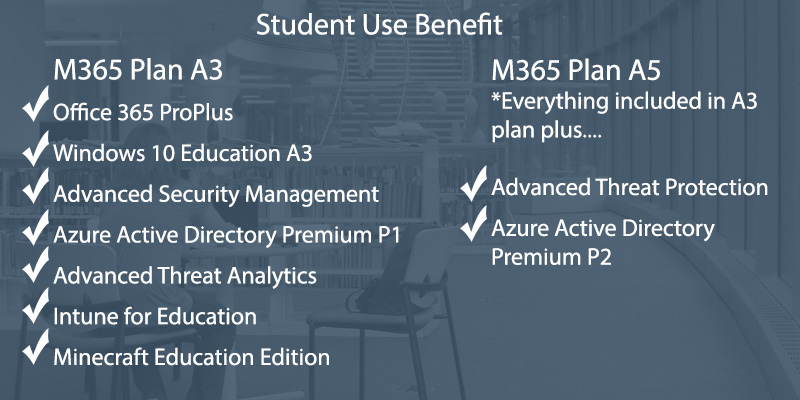Microsoft 365 A5 for Education is a comprehensive suite of products and services, providing the latest and most advanced innovations in security, compliance, analytics, and collaboration.
Microsoft 365 A5 for Education is a comprehensive suite of products and services, providing the latest and most advanced innovations in security, compliance, analytics, and collaboration.
Microsoft 365 A5 includes all the features of A3 plus Microsoft’s best-in-class intelligent security management, advanced compliance, and analytics systems. In this article, we will take a closer look at the components included in Microsoft 365 A5 and a brief description of what each solution does:
Security
Defender for O365 Plan 2
Microsoft Defender for Office 365 is a cloud-based email filtering service that helps protect schools against advanced threats to email and collaboration tools, like phishing, email compromise, and malware attacks. Defender for Office 365 also provides investigation, hunting, and remediation capabilities to help security teams efficiently identify, prioritize, investigate, and respond to threats. Plan 2 offers advanced features on top of the core P1 features by focusing on security education, threat investigation, threat response, and automation of security protocols.
Defender for Endpoint Plan 2
Microsoft Defender for Endpoint is an enterprise endpoint security platform designed to help protect enterprise networks by detecting, investigating, and responding to endpoint threats that have made it past the first level of security checks. Plan 2 offers advanced features on top of the core P1 features (included in A3) including device discovery, automated investigation, advanced hunting, threat analytics, and sandboxing.
Defender for Identity
Microsoft Defender for Identity (formerly Azure Advanced Threat Protection, also known as Azure ATP) is a cloud-based security solution that leverages the school’s on-premises Active Directory signals to identify, detect, and investigate advanced threats, compromised identities, and malicious insider actions directed at their organization.
Azure Active Directory Premium P2
Plan 2 offers advanced features on top of the core P1 features (included in A3) focused on Azure Active Directory Identity Protection to help provide risk-based Conditional Access to the schools apps and critical data. Additionally Plan 2 provides Privileged Identity Management to help discover, restrict, and monitor administrators and their access to resources and to provide “just-in-time access” when needed.
Defender for Cloud Apps
Microsoft Defender for Cloud Apps is a Cloud Access Security Broker (CASB) that operates on multiple clouds. It provides rich visibility, control over data travel, and sophisticated analytics to identify and combat cyber threats across all the schools Microsoft and third-party cloud services.
You can read more on the security bundle included in Microsoft 365 A5 here.
Compliance
Information Protection and Governance
Microsoft Information Protection and Governance provides built-in, intelligent, and extensible solutions to help you secure your data wherever it lives or travels. Enable secured and compliant collaboration with data loss prevention policies that help avoid leaks and restrict external sharing of sensitive data. Configure protection and governance labels and locate your sensitive data and understand how it is being used.
Insider Risk Management
Microsoft Insider risk management is a compliance solution that helps minimize internal risks by enabling you to detect, investigate, and act on malicious and inadvertent activities in your organization. Insider risk policies allow you to define the types of risks to identify and detect in your organization, including acting on cases and escalating cases to Microsoft Advanced eDiscovery if needed. Risk analysts in your organization can quickly take appropriate actions to make sure users are compliant with your organization’s compliance standards.
eDiscovery and Audit
eDiscovery provides an end-to-end workflow to preserve, collect, analyze, review, and export content that’s responsive to your organization’s internal and external investigations. It also lets legal teams manage the entire legal hold notification workflow to communicate with custodians involved in a case. Microsoft Audit helps organizations to conduct forensic and compliance investigations by increasing audit log retention required to conduct an investigation, providing access to crucial events (by using Audit log search in the Microsoft Purview compliance portal and the Office 365 Management Activity API) that help determine scope of compromise, and faster access to Office 365 Management Activity API.
You can read more on the compliance bundle included in Microsoft 365 A5 here.
Communications
Teams Phone / Cloud PBX
Teams Phone is Microsoft’s technology for enabling call control and Private Branch Exchange (PBX) capabilities in the Microsoft 365 cloud with Microsoft Teams, with options for connecting to a Public Switched Telephone Network (PSTN).
Audio Conferencing
Audio Conferencing in Microsoft 365 provides the dial-in capabilities for a Teams meeting. Audio Conferencing allows up to 1000 phone attendees per meeting.
Analytics
PowerBI Pro
Power BI is a collection of software services, apps, and connectors that work together to turn your unrelated sources of data into coherent, visually immersive, and interactive insights. Power BI Pro provides the complete ability to use Power BI for building dashboards and reports as well as unlimited viewing, sharing and use of your reports and those shared by others.
Read our blog discussing PowerBI Pro more in depth here.
Viva
Microsoft Viva builds on the power of Teams and Microsoft 365 to unify the employee experience across five key areas – Engagement, Wellbeing, Learning, Objectives, and Knowledge in an integrated experience that empowers people to be their best. The initial set of modules for Viva provide built-in capabilities, integrations from a strong and growing ecosystem of Viva partners, and platform extensibility that will enable schools to integrate their existing employee experience systems and tools with Viva to make them more accessible and discoverable to employees.
Microsoft Student Use Benefit
As an additional benefit, when schools license 100% of their Education Qualified User (employee count) with Microsoft 365 A5, they qualify for the following Student Use Benefit (free) for 100% of their Students at no additional cost.
Defender for Office 365 P1 (email protection) – Defender for O365 Plan 1 protects email and collaboration from advanced attacks, such as zero-day malware, phishing, spam, and business email compromise.
Azure Active Directory Premium P2 – AADP Plan 2 offers advanced features on top of the core P1 features (included in A3 for Students) focused on Azure Active Directory Identity Protection to help provide risk-based Conditional Access to the schools apps and critical data. Additionally Plan 2 provides Privileged Identity Management to help discover, restrict, and monitor administrators and their access to resources and to provide “just-in-time access” when needed.
Defender for Identity – Microsoft Defender for Identity (formerly Azure Advanced Threat Protection, also known as Azure ATP) is a cloud-based security solution that leverages the school’s on-premises Active Directory signals to identify, detect, and investigate advanced threats, compromised identities, and malicious insider actions directed at their organization.
Defender for Cloud Apps – Microsoft Defender for Cloud Apps is aCloud Access Security Broker (CASB) that operates on multiple clouds. It provides rich visibility, control over data travel, and sophisticated analytics to identify and combat cyber threats across all the schools Microsoft and third-party cloud services.