
I want to let you know about some upcoming changes for Microsoft Office 365 ProPlus that may impact faculty, staff and students.
Starting in February faculty, staff and students using Office 365 ProPlus on Windows computers where your IT department is not managing the Office deployment or students faculty and staff are getting the Office bits from the Office 365 portal (for example students who received Office from the self-service sign up page) will begin to be upgraded from Office 365 ProPlus 2013 to Office 365 ProPlus 2016.
Important details include:
- Starting daily Feb 9 for the next couple months 1-5% of the Office 365 ProPlus 2013 users in your Office 365 tenant will receive the upgrade notification.
- The upgrade downloads in the background and when complete the user receives a notice that the upgrade is ready to install. The student, faculty or staff can postpone prompt; but will be reminded on the next time they launch the application. There are no forced upgrades.
- Example notification in Microsoft Word:
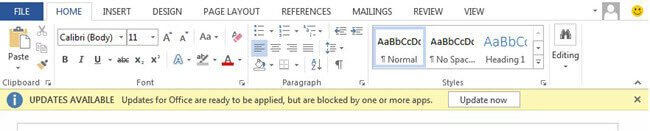
- The install requires all Office applications to be closed and will take on average 10-15 minutes.
- The download is 850 MB with an optional 200 MB for each language pack.
- If you have concerns about your network bandwidth, remember that only 1-5% of users would receive the download per day, and if their devices are off campus the download will not impact your network.
- If you have additional concerns there is guidance on how to manage deployments here.
- If you want your students, faculty and staff to remain on Office 365 ProPlus 2013 there is guidance here on how to manage deployments and additional details in this support article.
-
- Where you are managing Office deployments, you can control when the upgrade happens and continue to use Office 365 ProPlus 2013 until February 2017. Many schools are taking steps from the links above to plan their upgrade at a time appropriate to their school calendar.
-
There are many great enhancements with Office 365 ProPlus 2016 including:
- Real time co-authoring improvements in Word and PowerPoint
- Tell Me: Simply type what you want to do in the app using your own words, and then Tell Me will guide through the process as well as offer additional resources.
- PowerPoint enhancements including new Morph transitions and automated slide Designer.
For a more complete list of enhancements in Office 365 ProPlus 2016 review details here.

