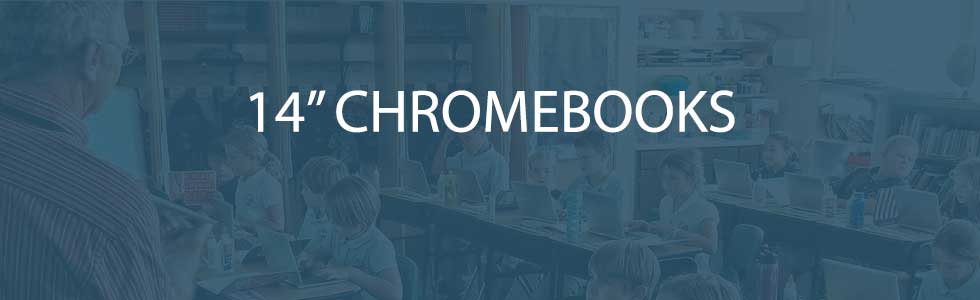
14″ Chromebooks provide the collaborative classroom experience you are used to seeing with Chromebooks, but with a larger screen. These screens can be perfect for older students that can handle a larger device. They are also great for creative projects and make it easier for reading text.
Should you purchase an 11.6″ Chromebook or a 14″ Chromebook?
The size of Chromebook you purchase may be dependent on what grade you are purchasing them for and what the use might be. For example, 11.6″ Chromebooks are smaller and more portable. They are better for students who are bringing them home so they are easier to carry or for young students with smaller hands. 14″ Chromebooks are great for creative projects since there is a larger viewing area. They are also great for older students who can handle carrying a larger device. Also, if you have any students who need a larger screen for reading, or if your students are using the devices for reading often, a 14″ may work well since there is more room for text. ScholarBuys can walk you through the different Chromebooks options to help you select the best device for your classroom.
Popular 14″ Chromebook Models

HP 14 Chromebook G5
- 14″ HD Screen
- Up to 8 GB of Memory
- Up to 64 GB of Storage
- Spill and Peel Resistant Keyboard
- Intel Celeron N3450 Processor
- Up to 10 Hours of Battery Life
Lenovo N42 Chromebook
- 14″ HD Screen
- 4 GB of Memory
- 32 GB of Storage
- Spill and Peel Resistant Keyboard
- Reinforced Ports and Hinges
- Intel Celeron N3060 Processor
- Up to 10 Hours of Battery Life


