
Dropbox provides a collaboration tool for your Faculty and Students, with the ability to work anywhere on any device, online or offline. Enterprise-grade security features provide administrators control and visibility to manage your data across campus.
Features
Visibility and Control
Dropbox Education gives IT the tools they need to manage users, monitor activity, and control sharing permissions from one Admin Console.
Advanced Security
Dropbox is designed with multiple layers of protection including secure data transfer, encryption, and network configuration to secure your data at all times. Dropbox uses Transport Layer Security for data transfer to protect files in transit between devices by creating an encrypted tunnel. Files are kept separate from user data information and encrypted individually to keep account information secure.
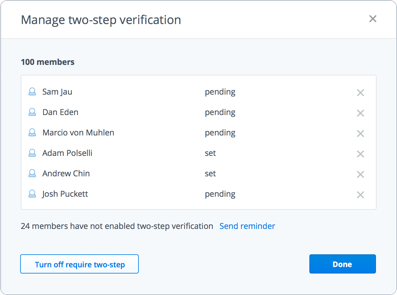
Collaboration on Campus
Anywhere, Anytime Access
Dropbox works on any device whether it is online or offline. With cross-device sync, faculty, staff, and students can work on files of any size.
Share with Anyone
Easily collaborate with anyone, even if they do not have a Dropbox account. You can also collaborate with your favorite apps including higher education tools like Blackboard, Turnitin, and Moodle.
How is Dropbox Education different than Dropbox Business?
Dropbox Education was created to meet the needs of academic institutions. School size and needs for storage can range greatly so Dropbox Education allows the right amount of storage to be purchased and tailor your deployment to your budget.

