
ScholarBuys hosted a webinar with GoGuardian last week to bring you solutions for your Chromebooks. GoGuardian is a great tool for protecting students from unwanted or non-secure content and to track their learning and how they utilize their Chromebooks. The webinar covered GoGuardian for Admins and for Teachers.
GoGuardian For Admins
View Student Usage
- Top visited web sites- you can look at what websites are most visited overall or go into each student profile and see their browser history and compare how much time is spent on each site
- Top searches- see what topics are being searched and if they are related to lessons
- Trending sites- see what sites are trending to make sure students are using devices for educational purposes
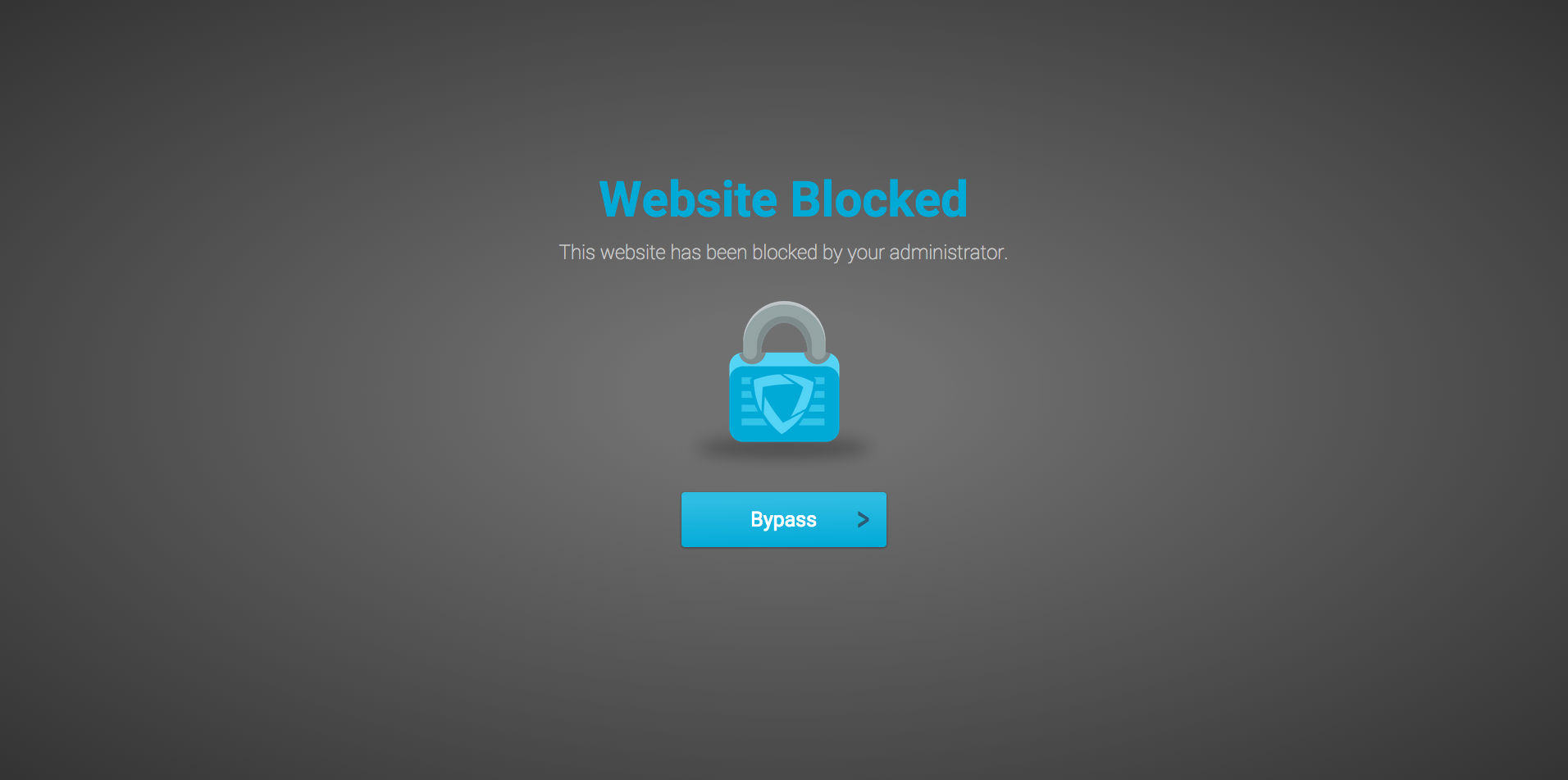
Theft Protection
- GoGuardian can track theft. Just mark the device as stolen and once it is turned on you can view its location as well as what sites the user is visiting
- Download theft report if police are involved

Manage content
Block downloads to specific sites
-View flagged activity and the reasons it was flagged
-Filter even when students are using the devices at home
-Ability to block YouTube, but whitelist certain channels
Quick Support
- Support is free 24/7
- A chat bubble in the corner allows questions to be asked instantly and answered within 3-5 minutes
GoGuardian For Teachers
Manage by Classroom
Organize your students into classrooms to easily view activity of students during the lesson
-View student screens to see what tabs are open
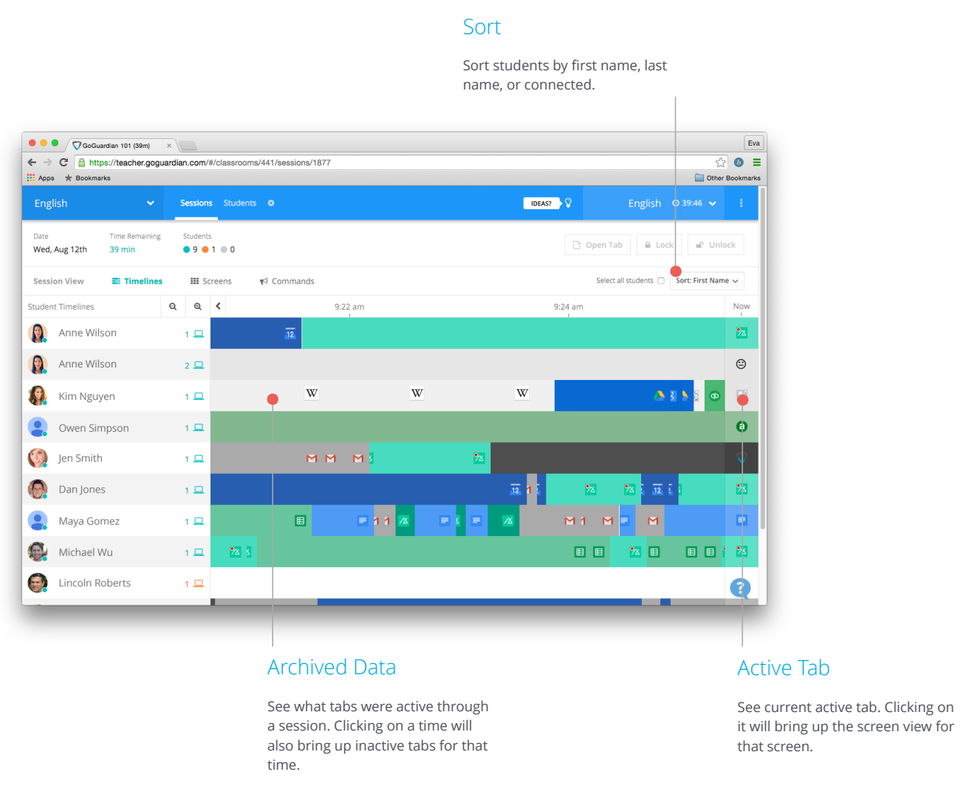
Storage and Features
- Data is kept all year. If parents want, there is easy access to what their child has been viewing. This is great for tracking progress on projects as well
- Features are always being added. You can see upcoming features and vote on ideas or submit your own suggestions

Control Devices
- Remotely close tabs on student devices from your teacher desktop
- Take a snapshot of what website a student was on if it is needed for records
- View timeline data to see what websites students visited when you weren’t looking
- Lock devices from your teacher desktop and leave a message. You can let students know to get off their devices and pay attention

Benefits
- Protect your students: Teachers or admins can be alerted anytime a student is flagged and see why they are getting flagged
- Being able to view student usage can prevent bullying and saves students from looking up harmful or inappropriate content
- Manage student usage to make sure students are using technology for educational purposes and staying on task
- Reporting and documentation makes student misuse and offenses more accountable
- Allows more technology to be used in the classroom with the peace of mind that students are safe
- Stay involved in all of your students’ education and help decide what features are needed to continue to protect them and keep them on track

