Teachers are inspiring people. They help students grow and learn and often go above and beyond to look for ways to help their students succeed. One teacher from Boston, Lisa Perry, looked to Chromebooks to help her students learn and articulate their thoughts and ideas.

Teacher Profile
Lisa Perry
Grade: 5, Special Education Inclusion
Tenure: 14 years
“I love showing a struggling student their growth. Even in my own life, it is hard to see small changes, but when I take a step back and see where I have come from it is amazing. I enjoy showing kids their work from a few months ago- and analyzing with them the ways that they have improved and what they see as their next steps.”
Class Profile
Class Size: 15
Language: Bilingual- Spanish and English
Income: At or below the poverty line
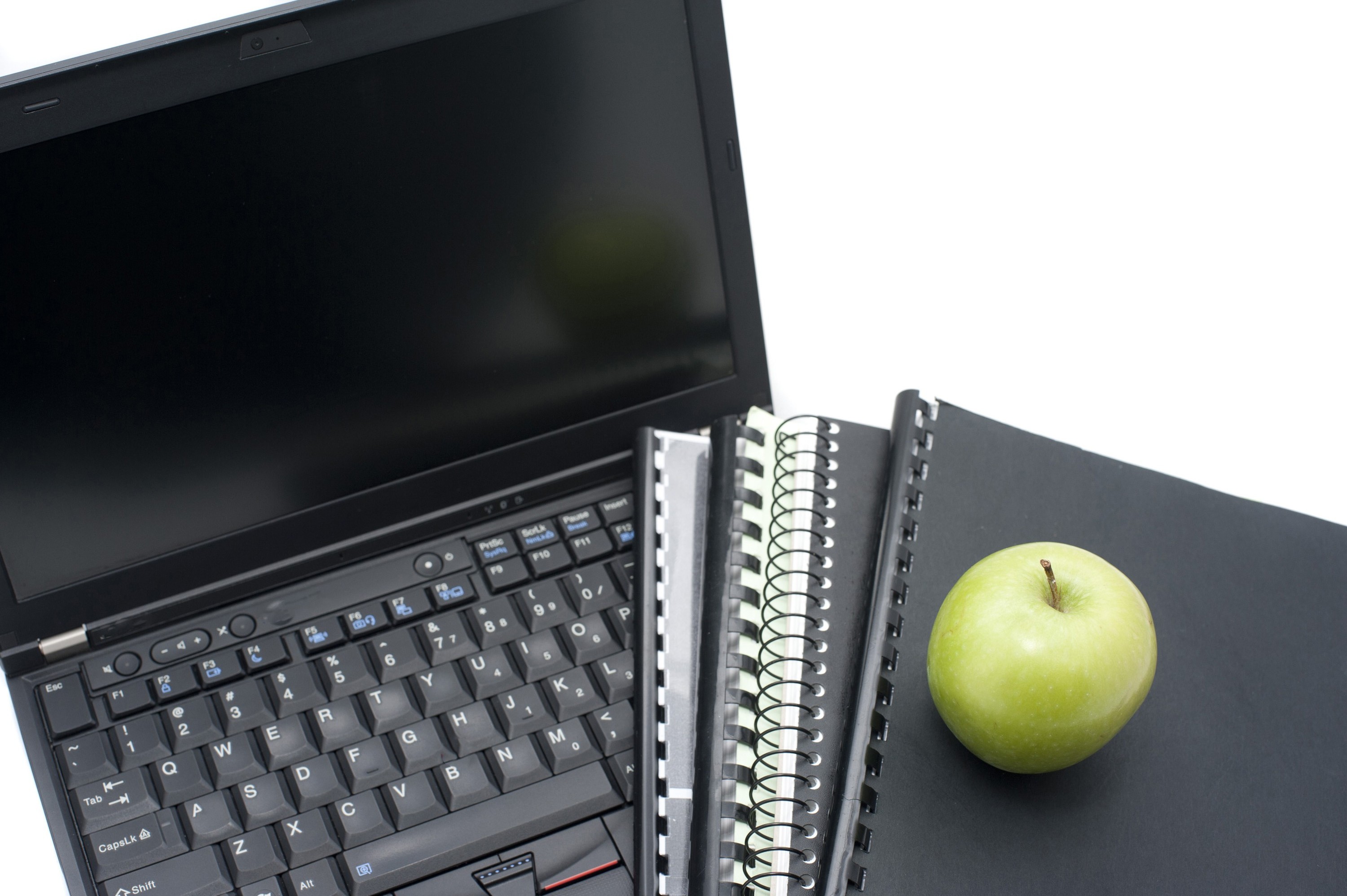
Technology Challenge
The school Ms. Perry works at teaches over 350 students with access to 100 Chromebooks. The 4 carts of these Chromebooks are required to be checked out ahead of time. This made it difficult for Ms. Perry’s classroom to access these Chromebooks on a daily basis. Some of her students have difficulties with spelling, handwriting, and reading. Applications on Chromebooks are essential for them to be able to be successful.
The Solution
Ms. Perry used a donation based website to fund a set of Chromebooks for her classroom. She explains why these are used daily:
“We rely heavily on Google classroom and Google docs for almost every subject area. I can model a reading response or strategy, and then paste a sample into a document that is immediately shared with students. They can then work on shared documents in groups to locate evidence in a shared text, create a shared response, or give feedback to peers on their writing. I can comment on documents as they are writing for them to use feedback/suggestions in the moment.”
Other applications, like Google read and write, allow students who find communication difficult to get their ideas out and receive instant help with spelling and grammar. This assistance from the application frees up teaching time and allows Ms. Perry to reach more students who may have other questions.
Chromebooks are also essential for teaching students to type. In a world of constantly growing and evolving technology, this is a skill that students must master at a young age in order to keep up with standardized testing and advanced classes.
Everyday use includes the Google apps mentioned previously, as well as Hoopa (a library app to borrow electronic books and text) and Everyday Math (an online site where students can access lessons online. Class Dojo, a program that allows teachers to communicate with parents, is another program Ms. Perry uses. Her plans for the future include using the Chromebooks to take pictures of classwork to share with parents.
The Result
Ms. Perry’s students love the Chromebooks and have advanced their skills since utilizing them on a daily basis. Their progress includes:
- Typing with two hands
- Higher engagement and production in writing
- Learned how to create graphic organizers in Google Docs
- Improved teamwork due to document collaboration
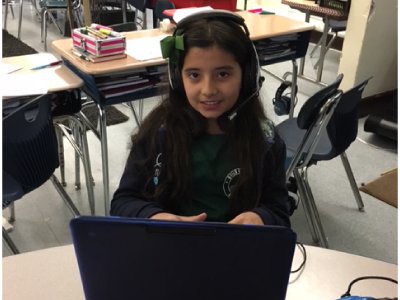
Chromebooks are important because they help us share things with our teacher. Also, they help me to translate words from English that I don’t understand. I’ve learned on my Chromebook about biographies and animals.
In a world that is rapidly utilizing new technology on a daily basis, Chromebooks can be the key to success in K-12 classrooms. Applications allow students to collaborate and help extend a teacher’s reach in the classroom. Students can receive more assistance with their work and develop different skills that they may have struggled with otherwise.

