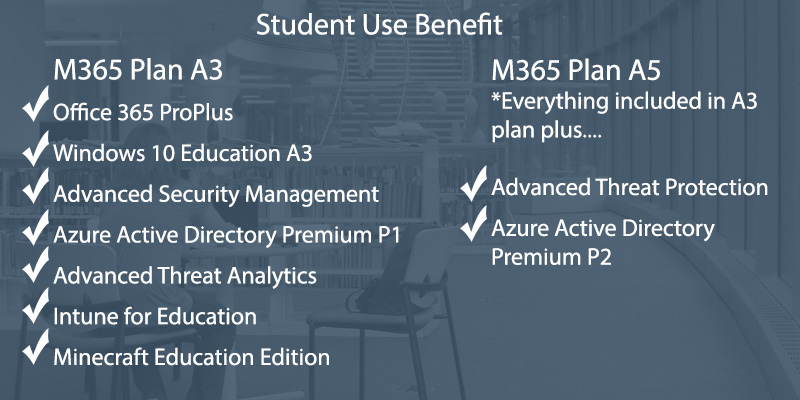If your institution presently licenses Microsoft through the Enrollment for Education Solutions (EES) volume license program, you have probably heard about the recently announced Microsoft 365 Education. Microsoft 365 Education Plans A3 and A5 will be the successors to the Education Desktop bundle. There are many exciting features and changes associated with the new program. ScholarBuys is your go-to resource for any questions on M365, and we’re happy to guide you along the way!
At a high level, schools moving to Microsoft 365 Plan A3/A5 will get the same product offering they received with the Education Desktop bundle. In addition, they will receive enhanced features within Office 365, the Enterprise Mobility + Security suite, and Minecraft Education Edition. I thought I would take a moment to highlight some of the products that many HiEd schools may find beneficial.
Microsoft 365 Plan A3
- Office 365 A3
- Windows Education A3
- Enterprise Mobility + Security E3
- Minecraft Education Edition
The new Office 365 A3 builds on the Office 365 Education (A1) and Office 365 ProPlus offerings, and includes Advanced Security Management. This allows you to create policies that monitor and inform you of suspicious activities within Office 365, so you can investigate and remediate. O365 A3 also includes Skype Meeting Broadcast- where you can schedule, produce and broadcast meeting or events to up to 10,000 attendees.
Prior to the new Microsoft 365 announcement, we’ve had many schools looking at the Enterprise Mobility + Security suite (EMS). This is especially true for Intune and Azure Active Directory Premium. With EMS E3, this includes Intune for Education, a cloud-based enterprise mobility device management solution. EMS E3 also provides Azure Active Directory P1 (Single Sign-On for unlimited apps, Self-Service Password Reset w/on-premise writeback, Multi-Factor Authentication), Azure Information Protection P1 (encryption for all files & storage locations, cloud-based file tracking), and Advanced Threat Analytics (protection from advanced targeted attacks by applying user and entity behavior analytics).
Microsoft 365 Plan A5
- Office 365 A5
- Windows Education A5 (incl. Windows Defender ATP)
- Enterprise Mobility + Security E5
- Minecraft Education Edition
In recent years we’ve seen more and more schools look to Advanced Threat Protection to add an additional layer of security for their Exchange Online environment- protecting against sophisticated zero-day malware and phishing attacks. Office 365 A5 includes everything from A3, along with Advanced Threat Protection (ATP), Threat Intelligence, and Advanced Compliance, MyAnalytics, Power BI Pro, and PSTN Conferencing and Cloud PBX for Skype for Business.
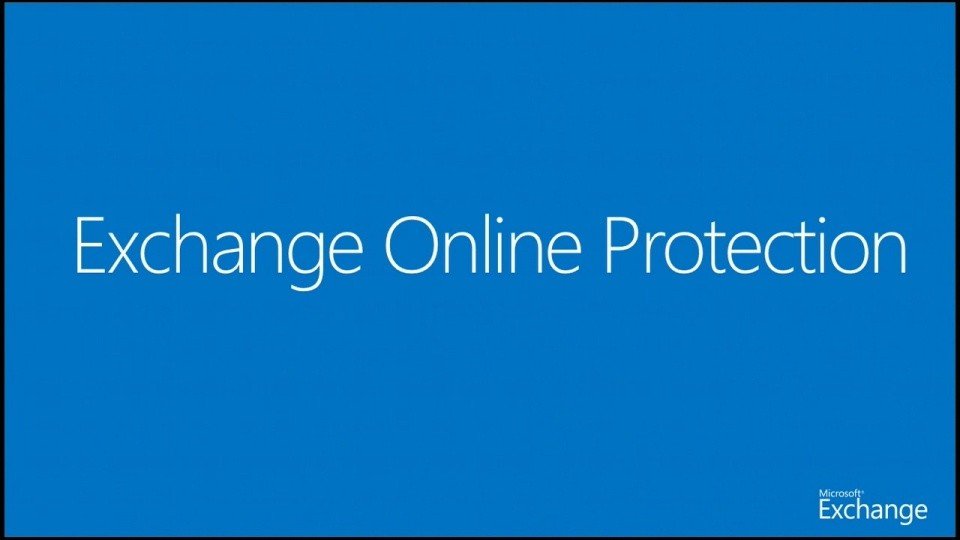
Enterprise Mobility + Security Plan E5 contains the same components as EMS E3, and includes additional functionality for both Azure Active Directory P2 (Identity Protection, Privileged Identity Management) and Azure Information Protection P2 (automated classification-labelling-protection w/policy based rules, Hold Your Own Key configurations). EMS E5 also provides Cloud App Security- which provides enterprise-grade visibility, control, and protection for your cloud applications.
Student Use Benefit
One very important component of the Microsoft 365 Education suites is the Student Use Benefit. Schools that license all faculty and staff for qualifying Microsoft 365 products are eligible for corresponding student licenses. These student licenses can be used on their personally-owned device- at no extra cost!