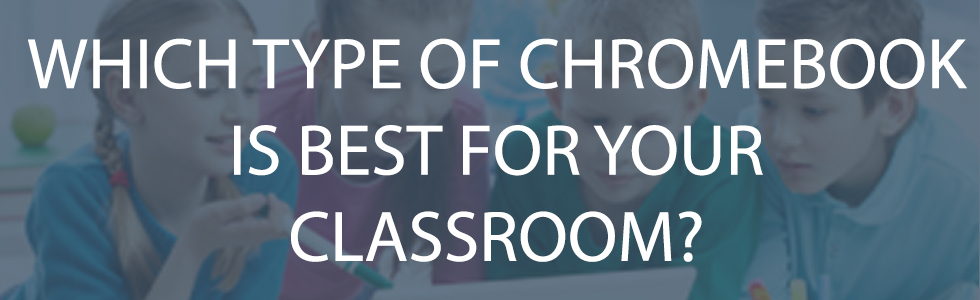
You have made the decision to make the move to Chromebooks for your school. Now you have to decide on the “type” of Chromebook that would work best for your student population. Chromebook models come in three variations: Clamshell, Touch Screen, and Yoga. Each have a few different features that set it apart from the other models. I will go into detail below on each variation of the Lenovo N23 Family.
Lenovo N23 Clamshell
The clamshell model is your base model. It is made for student use with rugged edges, reinforced ports and hinges and is drop resistant. The N23 has a 10 hr battery life, Intel Celeron Processor and up to 16GB of storage. Two features that set the N23 Chromebook apart from its competitors is the 360-degree rotatable camera and convenient handle to carry the device.
Lenovo N23 TouchScreen
The touchscreen model is your mid-range model. It has the same features of the Clamshell model but also includes a multitouch display and the ability to lay flat at 180 degrees for better student collaboration.
Lenovo N23 Yoga
The Yoga model is your high end model in the N23 family. It includes the multitouch display and is available for use in 4 modes: laptop, tablet, tent and stand. The Yoga comes with the MTK 8173C processor versus the Celeron processor found in the other N23 Models. This allows for better student use with the addition of the Google Play store now available on Chromebooks.

