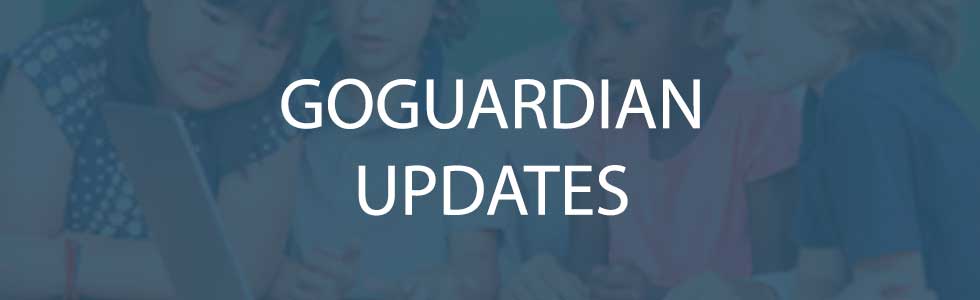
GoGuardian has two new tools available for K-12 schools. Read about them and request a demo or quote from ScholarBuys!
GoGuardian Windows has all of the features that you are accustomed to in GoGuardian for Chrome. With the addition of Windows support, this is a great option for mixed device environments. You will now have a single solution to keep your students safe and you will find easy deployment options utilizing Active Directory. The only feature missing from the Windows version is Theft Recovery and GoGuardian is actively working on adding that in.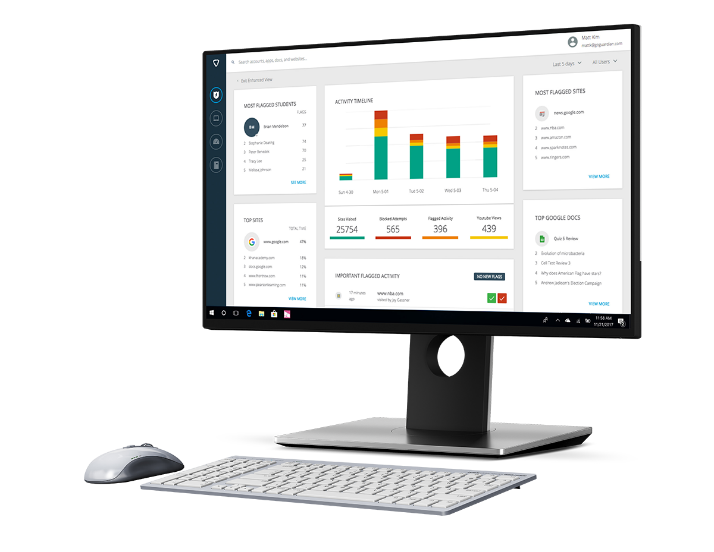
GoGuardian Windows
- Sync with Google Classroom for ease of use
- Real-time content based filtering on Microsoft Windows Devices
- Deployment mirrors Chromebook deployment with just a few extra steps
- Active Directory and a School Google Account are required
- GoGuardian Teacher on Windows allows for full visibility of a student’s screen in real time
![]()
GoGuardian Beacon is a suicide prevention and self-harm prevention tool. It is intended to be used by school psychologists and guidance counselors to protect student well-being and get them the help they need.
GoGuardian Beacon
- Proactive monitoring to help identify at-risk students
- Off-site monitoring provides instant notification to the parents when an alert occurs outside of school hours
- View in-depth how much and how often applications are being used by students
- Designed in collaboration with Industry Leading Experts like the American Foundation for Suicide Prevention

