
Business Intelligence and analytics are playing more and more of a role across all industries, and Education is no stranger to the need for intuitive, user-friendly tools for data analytics. Within Microsoft, Power BI is a collection of online services that enable you to find and visualize data, share discoveries, and collaborate with colleagues in more intuitive ways. Navigate to our other Power BI articles here and here.
Power BI Desktop (free)
Any of your users that have been assigned an Office 365 EDU A1 license (no cost through EES) should already have access to use Power BI (Basic/Free). This enables administrators to allow users to download the Power BI Desktop application and utilize tools within Power BI to create dashboards/visual representations of data pulled from both internal and external sources. You also have access to the Basic/Free Power BI Service.
- You can connect to hundreds of data sources
- Clean and prepare data with visual tools, then analyze and build reports
This solution enables users to author and ad-hoc data exploration with easy to use self-service analytics for personal use. However, if you are looking to work in Power BI in collaborative ways such as dashboard sharing, ad-hoc analysis, and report publishing – it requires some paid Power BI licensing in the form of Power BI Pro.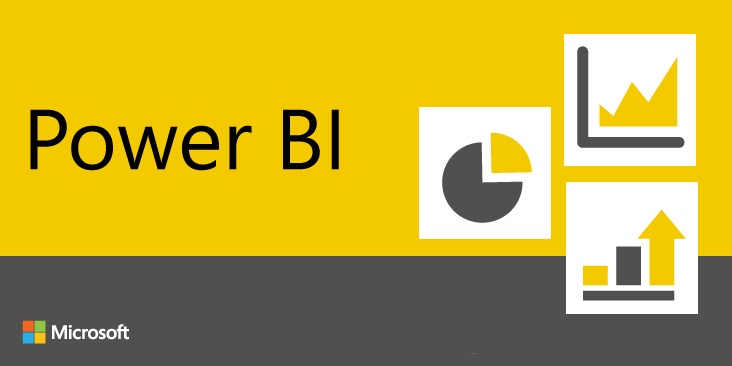
Power BI Pro
This is a paid offering that is needed for any users that are creating content and collaborating/sharing with others. A simple way to put it is that in a collaborative scenario, the authors require licensing but not necessarily the users digesting it. In most cases the users consuming content do not need a Pro license – only if you as the author use Pro content in the creation of the Power BI element. This service allows you to build dashboards that deliver real-time view of the business, as well as:
- Automatically keep data up-to-date (including on-premises sources)
- Schedule refreshes more frequently than in free service
- Audit and govern how data is accessed/used
- Use applications to package and distribute content to users
Power BI Pro is licensed per user per year, and is administered through your institution’s Office 365 admin console/tenant.
Power BI Premium
Power BI Premium was designed to address the challenges of large enterprise deployments and more demanding workloads, including the ability to serve a large number of “readers” who only need to view and explore reports/dashboards without their needing individual paid licenses for Power BI Pro.
- Still requires the “author” users be licensed with Power BI Pro, but only these users creating content
- Users digesting the content can simply leverage the no cost Power BI via Office 365 Education licensing
Power BI Premium provides dedicated resources in the cloud in and is licensed by capacity for greater flexibility. This capacity model allows for greater scale and performance, the ability to extend your on-premises BI capabilities, and includes embedded analytics allowing full Power BI capabilities in your applications with predictable pricing based on the consumption of your apps. In terms of scalability, it is very easy to scale up as your usage grows, and performance and scale are both fully controlled by the administrator.
Power BI Premium is really an add-on to Power BI Pro, and also includes Power BI Report Server and you may concurrently deploy an equivalent number of cores on-premises. It is licensed by capacity with different levels dependent upon how much capacity (virtual cores) are needed:
- Power BI Premium EM1 = 1 virtual core – PaaS deployment
- Power BI Premium EM2 = 2 virtual cores – PaaS deployment
- Power BI Premium EM3 = 4 virtual cores – PaaS deployment
- Power BI Premium P1 = 8 virtual cores – SaaS or PaaS deployment
- Power BI Premium P2 = 16 virtual cores – SaaS or PaaS deployment
- Power BI Premium P3 = 32 virtual cores – SaaS or PaaS deployment
The dedicated capacity provided by Power BI Premium grants the opportunity to move away from a shared capacity scenario, giving you access to your own hardware resources exclusive for use by your users. This means all of the limitations Microsoft has in place can be removed, opening Power BI to a more diverse range of features that allow for much larger scaling, better (faster) performance, and faster refreshes on data. It also allows you to publish content to users without having to purchase licenses for them.
Communication with your team will be paramount, as you will need to provision enough capacity to support your workloads (both fronted cores and backend cores).
- Frontend cores – responsible for everything that relates to the user experience:
- Web service
- Dashboard and report document management
- Access rights management
- Scheduling
- APIs
- Uploads & downloads
- Backend cores – Think of this as the heavy lifting for applications/services leveraging Power BI
- Query processing
- Cache management
- Running Report servers
- Data refresh
- Natural language processing
- Real-time feeds
- Server-side report and image rendering
Calculating how much capacity will be needed is not an exact science, and again communication with your team will be very important in capacity planning. Microsoft has also made a capacity calculator available on their Power BI website.
Power BI Report Server is a rich product that is rooted from SQL Server Reporting Services. This solution allows you to build hybrid BI systems that include a mixed deployment on-premises and in the cloud – you can create dashboards that span both cloud and on-premises reports. Ultimately you get to decide what portions of the data and reports you want in the cloud versus on-premises. The same number of virtual cores you have provisioned in the cloud can also be deployed on-premises through the Power BI Report Server.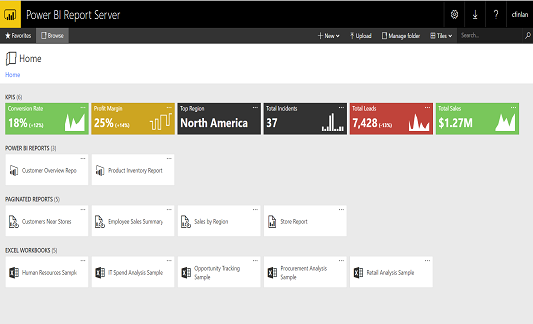
SQL Server Enterprise Core licensing entitlement
If your institution licensing SQL Server Enterprise Core (with Software Assurance), it includes Power BI Report Server. From a capacity standpoint in this scenario, it is a 1:1 ratio with the capacity licensed for SQL Server Enterprise. For example – if you have a SQL Enterprise VM with 8 cores, you can stand up a Power BI Report Server with 8 or less cores allocated to it. This counts for both on-premises or in the cloud.
- Keep in mind that users creating BI content will still require a Power BI Pro license
Microsoft has been evolving BI options in Education much more rapidly of late, and at ScholarBuys we remove the stress and challenge of staying on top of these changes/updates yourself. Our whole team is knowledgeable with respect to Microsoft licensing scenarios, and we are committed exclusively to servicing academic institutions.

