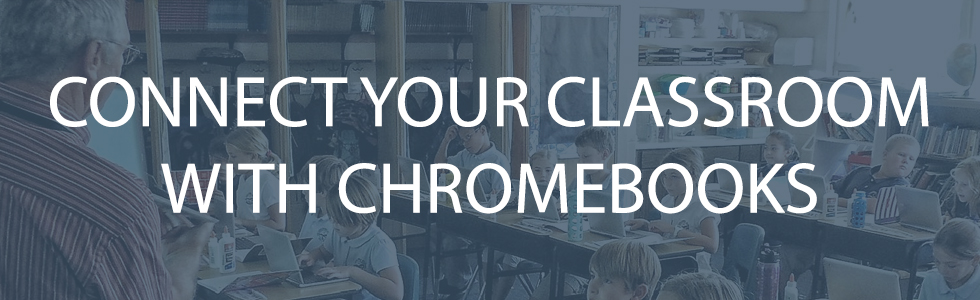
Since Chromebooks have emerged into the Education market, many manufacturers are figuring out ways to make their products compatible. Could you imagine, having a Classroom similar to the Internet of Things? Everything and everyone in the classroom being connected for a seamless lesson. We here at ScholarBuys would like to point out some of those products that work well with Chromebooks. Not to mention, we can assist with getting these different products into your classrooms.
Epson iProjection app
Wirelessly project from any Chromebook in your classroom, with the Epson iProjection app for Chromebook. This app can be found in the Chrome Web Store and easily set up with your Chromebook and Epson projector. Epson iProjection for Chromebook supports a fully mirrored display of all your Chromebook content including Google Docs, Slides, Sheets, and Chrome browser.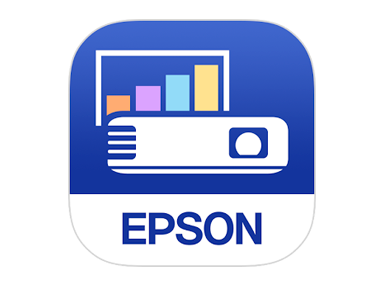
If you do not currently have Epson projectors in your classroom let us know! We are happy help you find one.
3D Printing and Chromebooks
Polar 3D has a great cloud platform that allows projects to be sent to and printed from the Polar 3D printer. With Polar Cloud 2.0 upload your objects, complete print settings, and send to the printer all from a Chromebook with a Google account.
When creating designs on Chromebooks, one of the programs that is recommended is TinkerCAD.
littleBits Invent App
The littleBits Invent app is your personal guide to unleashing creativity. Discover thousands of inventions, take challenges, control your inventions wirelessly, connect with the global littleBits community, access step-by-step tutorials, and easily share your own creations. Use the Chromebooks in your classroom to create the ultimate coding lesson!

