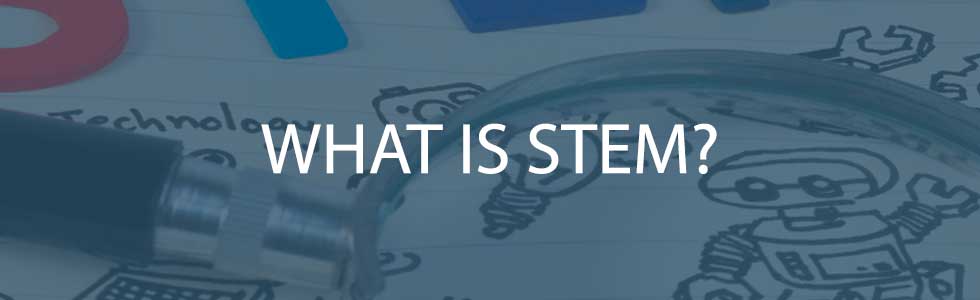 STEM has been a growing topic in K-12 for some time now, but do you know what it stands for? What activities can you do as a teacher to incorporate STEM learning? Our team at ScholarBuys is always researching education topics to keep you informed so we can bring you the best products for your classroom. We have increased our offerings of STEM products in the past year, so I’d like to take a moment to discuss what STEM means and how these products tie into that.
STEM has been a growing topic in K-12 for some time now, but do you know what it stands for? What activities can you do as a teacher to incorporate STEM learning? Our team at ScholarBuys is always researching education topics to keep you informed so we can bring you the best products for your classroom. We have increased our offerings of STEM products in the past year, so I’d like to take a moment to discuss what STEM means and how these products tie into that.
What makes a lesson a STEM lesson?
A STEM lesson should be teaching students to use their knowledge and skills in science, technology, engineering, and math to solve a problem. Each part of STEM is closely tied together as you often can’t learn one without the other.
S is for Science
Apply a wide variety of science topics to the lessons.
Example: Have students create dinosaur bones with the 3D printer and then go on an excavation while teaching students how archeologists work.
T is for Technology
Teach students to use a wide variety of technology and how it can be used in everyday life to solve problems.
Example: Teach students coding and have them change certain aspects in a game.
E is for Engineering
With engineering, students learn how pieces work together to build and create.
Example: Use a product like littleBits and have students use coding to build their own backpack alarm.
M is for Math
Students use math to solve a number of problems from building a structure to coding.
Example: Teach young students the difference between types of triangles and angles by having them draw it out and then code robots to follow the shape they drew.
What do students gain from STEM learning?
- Problem solving skills
- Applied skills
- Collaboration and team work
- Innovation
- Creativity
- Better career opportunities in STEM fields

I have heard about STEAM and STREAM too, what are those?
STEAM and STREAM are essentially the same, but add in Art and/or Robotics. Some of STEM learning can already incorporate these, especially if you use coded robots in your lesson.
What STEM Products does ScholarBuys offer?

- Sphero: code with robots! Your lesson could be as simple as, how do I get this robot from point A to point B? Or as complicated as, map out the blood flow in the heart that we learned in anatomy with this robot.
- Piper Computer Kit: build your own computer! Students build their own computer and learn coding. Once it is built, students can learn to program. This teaches them creativity and innovation as they build their own games.

- littleBits: build and code with small robotics! littleBits allows students to build their own small robots to perform a variety of tasks like alarm a backpack or play a song.
- 3-D Printing: print 3-D models! Use these models to teach students about construction, anatomy, and more! Students can engineer their own product and bring it to life! Show real world applications for 3-D printing and teach students problem solving with this versatile equipment.

- Wonder Workshop: code with robotics for younger ages! These coding robots are great for younger students. Teach the basics of coding with games in the app. These little robots include 30 lessons for teachers.

